
Customers can now edit booking details conveniently in the app even after the booking has been confirmed without having to contact our CS.
Changes with Instant Confirmation
- Photo and file upload
- Notes to driver
- Contact details
- Cash on delivery (COD) and proof of delivery return (POD) service
Changes Requiring Driver’s Approval
- Locations
- Date and time of pickup
- Time type
- Extra services (except extra helper)
How to Use Customer Edit Feature
On Application
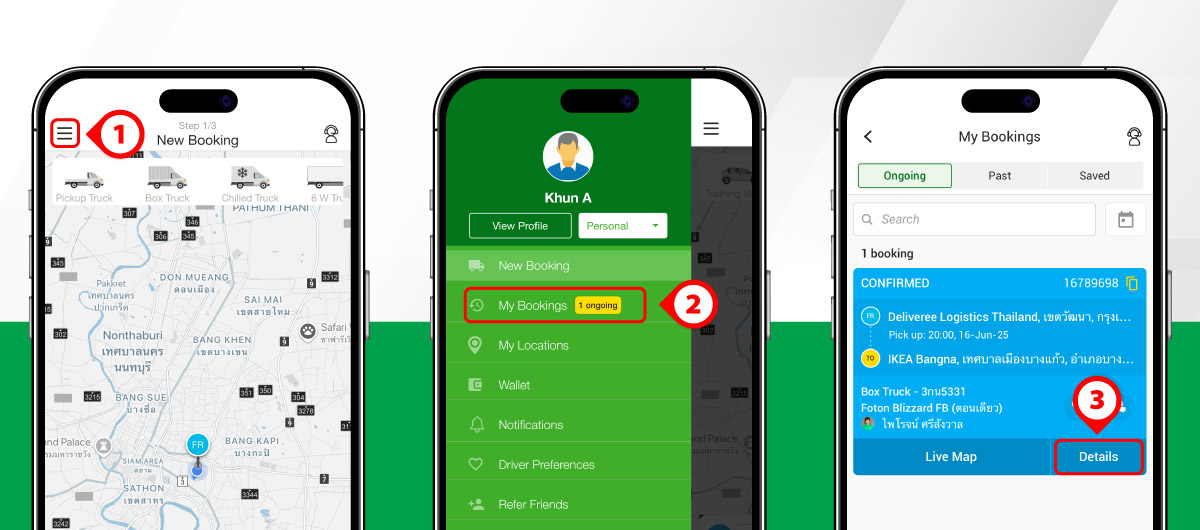
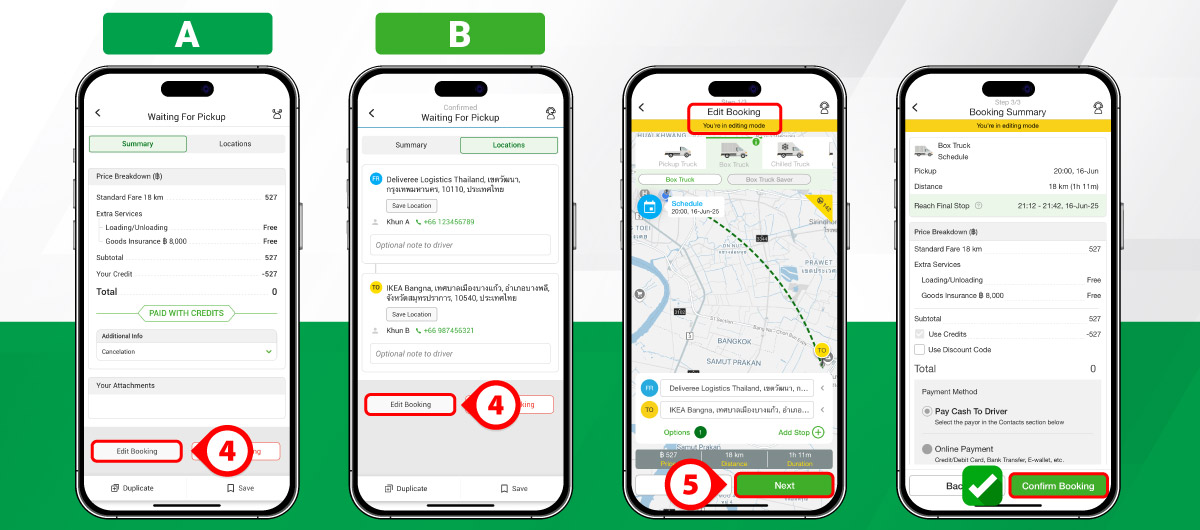
- Click the left-corner menu
- Choose ‘My Bookings’
- In the ‘Ongoing’ tab, go to the booking you wish to edit and click ‘Details’
- In the ‘Summary’ tab or ‘Locations’ tab, scroll to the bottom of the page and click ‘Edit Booking’
- The system will bring you to the booking step. Change booking details as needed and click ‘Confirm Booking’ to edit your changes
On Webapp
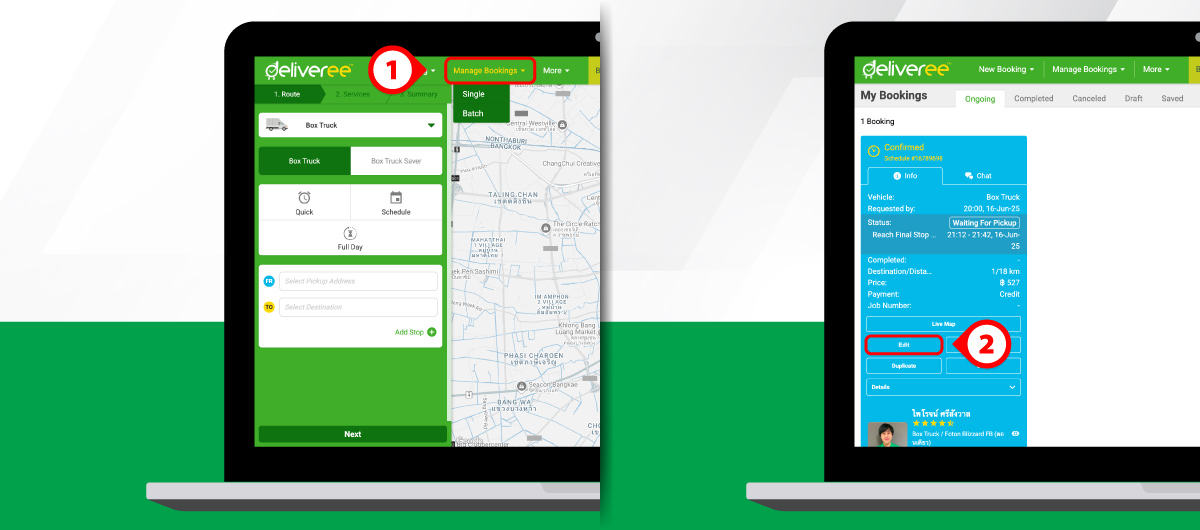

- Select ‘Manage Bookings’
- On the ‘Ongoing’ tab, find the booking you want to edit and click ‘Edit’
- The system will bring you to the booking step. Change booking details as needed and click ‘Confirm Booking’ to edit your changes
How to Edit Document Return/COD Details
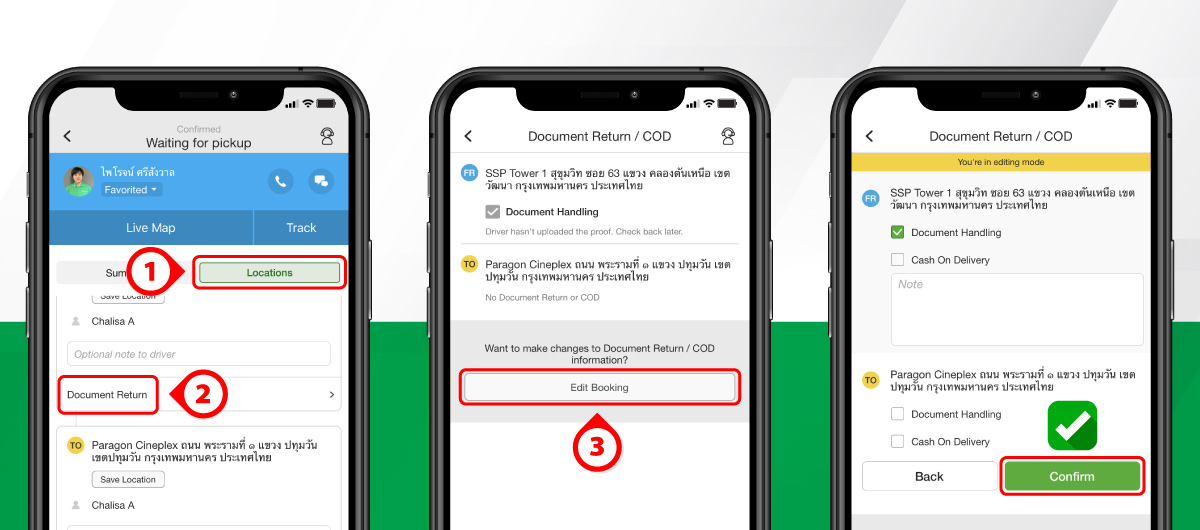
You can edit the booking until the driver sends the signature at the first location. If you wish to edit your booking after that, please contact our customer service center for assistance.
Our customer service center is open every day from 7:00 AM to 10:00 PM. Contact us through 02-105-4400 hotline, in-app chat or support.th@deliveree.com

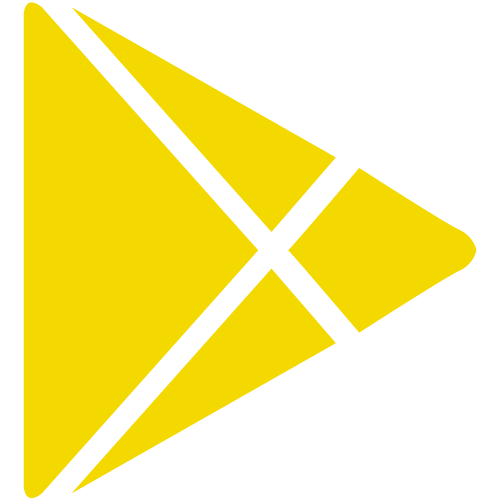
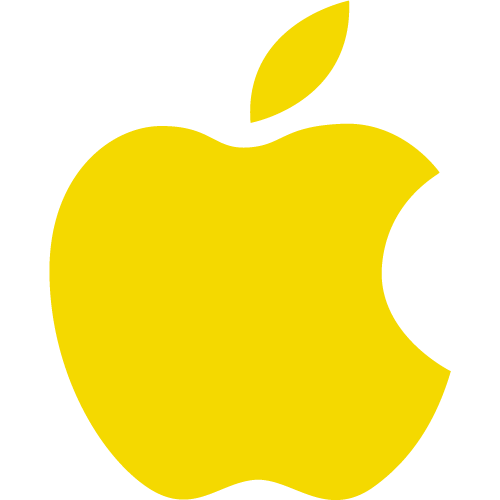

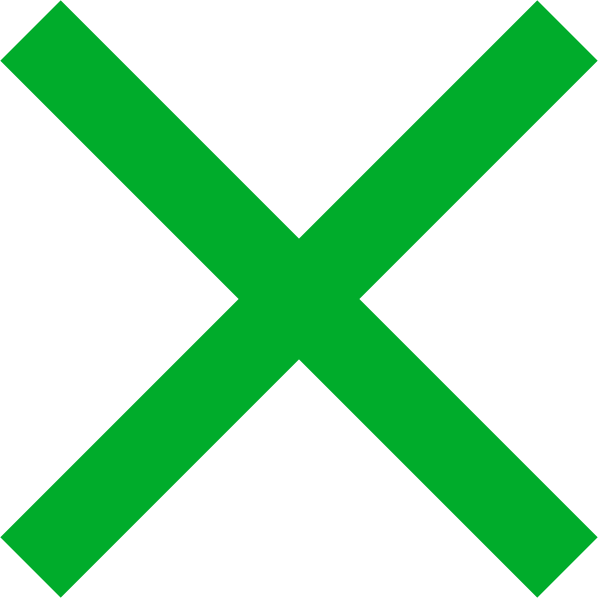

 Chat
Chat